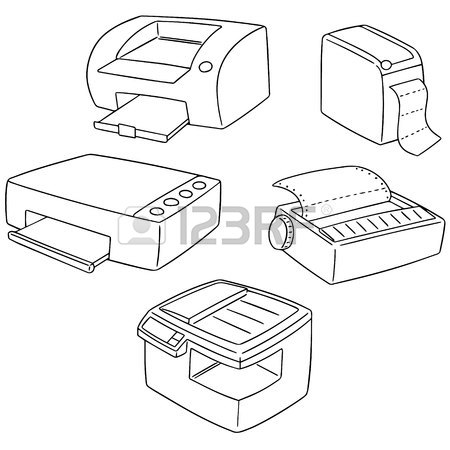Tally Genicom Intelliprint 8026DN manuals
Owner’s manuals and user’s guides for Printers Tally Genicom Intelliprint 8026DN.
We providing 1 pdf manuals Tally Genicom Intelliprint 8026DN for download free by document types: User Manual

Tally genicom Intelliprint 8026DN User Manual (260 pages)
Brand: Tally-genicom | Category: Printers | Size: 4.95 MB |

Table of contents
Safety Notes
15
Chapter 1
29
Accessories
33
Adjustments
49
Chapter 2
57
Front view
58
Rear view
60
Chapter 3
87
Cannot Print
89
◆ ◆ ◆
101
Chapter 4
103
Chapter 5
119
Drum Cartridge
121
Fuser Unit
121
Retard Roll
122
Chapter 6
141
Options Overview
142
Tray Module
143
Chapter 7
159
LED Indicators
161
Pushbuttons
161
Menu Structure
165
Status Menu
166
Job Library
167
SUBMENU DEFAULT
171
AVAILABLE
171
SETTINGS
171
At the Computer
173
Procedure - PCL
173
Job Accounting
179
Paper Menu
180
Interface Menu
183
PCL Menu
187
System Menu
190
Quality Menu
192
Color Menu
193
Functions Menu
196
FLASH Menu
197
DISK Menu
198
Date/Time Menu
199
Chapter 8
201
Paper Source
240
Paper Size
240
Printer Setup
243
Web Page Access
253
Appendix A
255
Specifications
256
Printable area
257
More products and manuals for Printers Tally Genicom
| Models | Document Type |
|---|---|
| Tally Mono Laser 9025N |
User Manual
 Tally Genicom Tally Mono Laser 9025N User Manual,
214 pages
Tally Genicom Tally Mono Laser 9025N User Manual,
214 pages
|
| Tally Colour Laser T8006e |
User Manual
 Tally Genicom Tally Colour Laser T8006e User Manual,
200 pages
Tally Genicom Tally Colour Laser T8006e User Manual,
200 pages
|
| Matrix Printer |
User Manual
 Tally Genicom Matrix Printer User Manual,
409 pages
Tally Genicom Matrix Printer User Manual,
409 pages
|
| 9330ND |
User Manual
 Tally Genicom 9330ND User Manual,
3 pages
Tally Genicom 9330ND User Manual,
3 pages
|
| Tally Mono Laser T9220 |
User Manual
 Tally Genicom Tally Mono Laser T9220 User Manual,
231 pages
Tally Genicom Tally Mono Laser T9220 User Manual,
231 pages
|
| 6600 |
User Manual
 Tally Genicom 6600 User Manual [fr] ,
330 pages
Tally Genicom 6600 User Manual [fr] ,
330 pages
|
| 9316 |
User Manual
 Tally Genicom 9316 User Manual,
80 pages
Tally Genicom 9316 User Manual,
80 pages
|
| Tally Dot Matrix T2250 |
User Manual
 Tally Genicom Tally Dot Matrix T2250 User Manual,
28 pages
Tally Genicom Tally Dot Matrix T2250 User Manual,
28 pages
|
| T5023+ |
User Manual
 Tally Genicom T5023+ User Manual,
404 pages
Tally Genicom T5023+ User Manual,
404 pages
|
| 5040 |
User Manual
 Tally Genicom 5040 User Manual,
142 pages
Tally Genicom 5040 User Manual,
142 pages
|
| 2900 |
User Manual
 Tally Genicom 2900 User Manual,
84 pages
Tally Genicom 2900 User Manual,
84 pages
|
| mL450 |
User Manual
 Tally Genicom mL450 User Manual,
232 pages
Tally Genicom mL450 User Manual,
232 pages
|
Tally Genicom devices